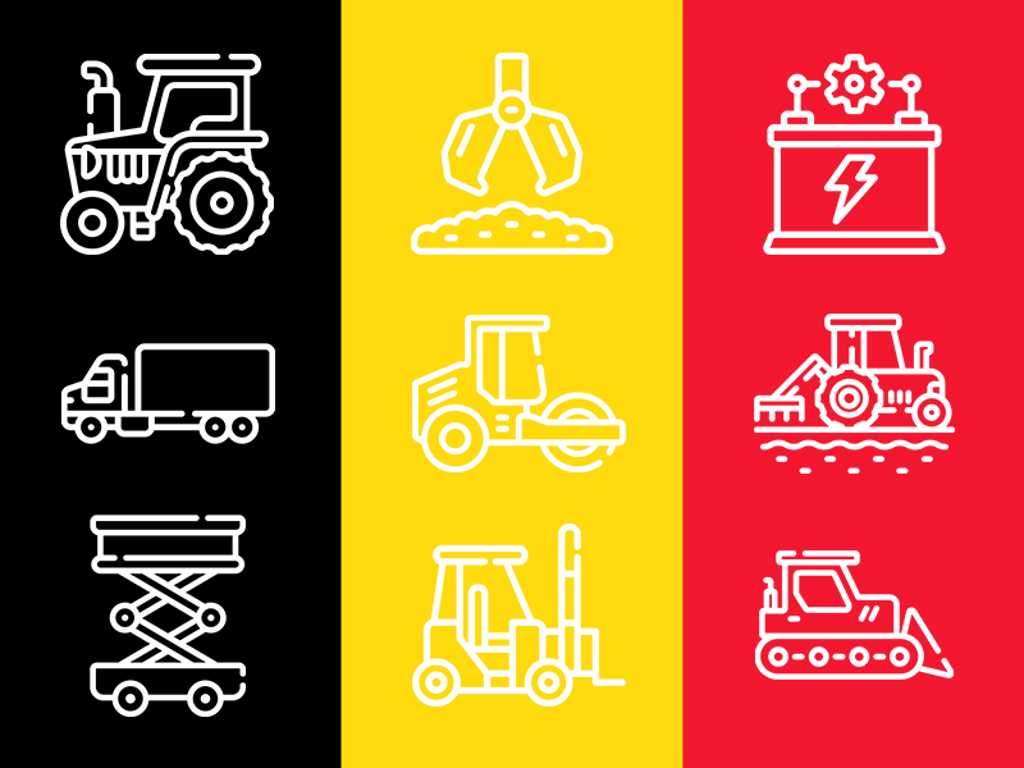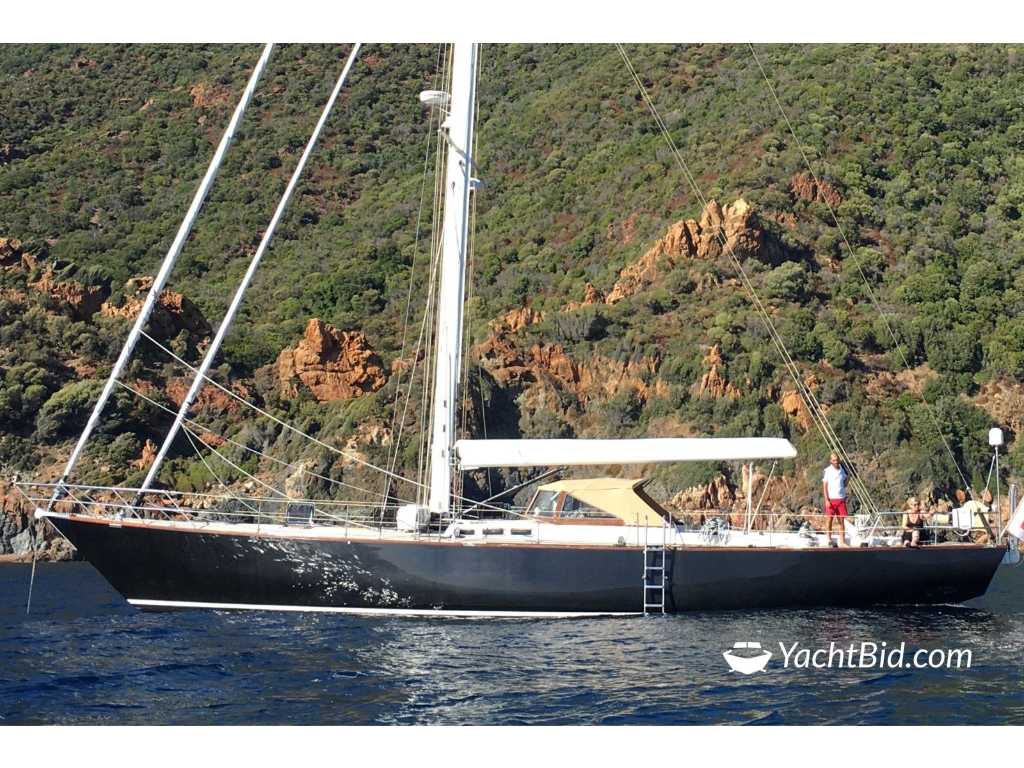All auctions
347 results
Sort by:
- Goods originating from the cessation of business of a burger fast food restaurant95 lotsHeerhugowaard, NL
- Termination of business Dacier Machinefabriek BV523 lotsKleinestraat 2 6422 PS Heerlen, NL
- Palm trees, olive trees and luxury garden material and compositions165 lotsMonselice (PD), IT